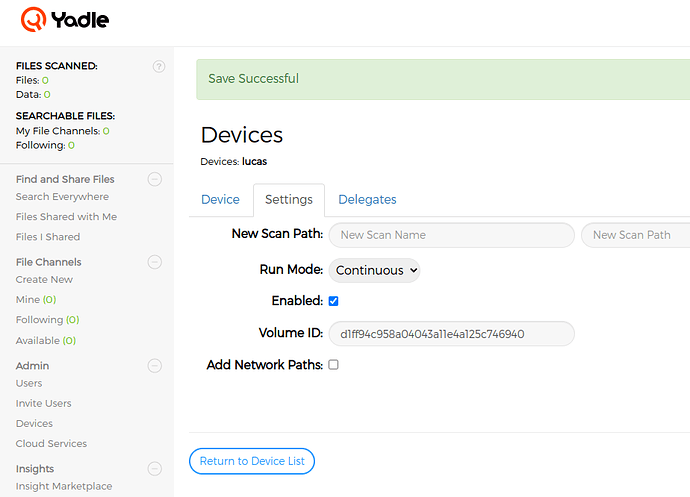I have a bunch of CDROMS, DVDs, and external drives I would catalog with Yadle. I want to process then once, and then remove them. Can I do this?
Yadle has the ability to scan a set of files - or a device - just once and then stop. Normally file scanning runs in “continuous” mode. This means it analyzes all files and when done, does it again to find new, deleted, or change files. By doing this Yadle keeps all file info up-to-date.
Yadle can also scan files in “Run once” mode. This means it analyzes all files once and when done, stops. The scanning insight will let you know when the scan has complete.
This is the mode you want to use for non-changeable media like CD-ROMS, DVDs, Bluray, tape, etc. It doesn’t make sense to keep scanning media that will not change. You can also use this mode for removable flash or disk drives that you plan to remove after scanning.
Thank you. Where do I find this run once setting?
It is in the “Settings” section for the device that the scan is on.
- Select “Devices” in left menu
- Select “Manage” for the device that the scan is on
- Click the “Settings Tab” and you will see something like this to define a new scan.
- The “Run Mode” pull-down alls you to select “Continuous” or “Run Once”. You can also change this setting in previously define scans.